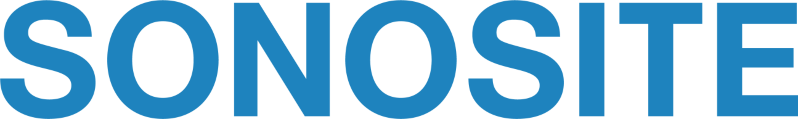Product details
With Sonosite Barcode Expressions, patient information and physician ID can be captured using the barcode scanner at any time during an ultrasound exam without interrupting the exam being performed.
- Streamline workflow by auto populating information
- Link the patient with the physician
- Fast, easy set up to customize your barcode reader
- Increase productivity by streamlining work at the point of care
- Improve patient safety by reducing errors
English only, where available.
Benefits
Faster ultrasound data entry with barcode scanning
Manual entry of patient information is time consuming and can leave room for error. Barcode Expressions customization software from FUJIFILM Sonosite customizes the barcode reader for your Sonosite ultrasound system to capture the data that matters most—as fast and accurately as possible.
- Streamline workflow by auto-populating information
- Link the patient with the physician
- Fast, easy set up to customize your barcode reader
- Increase productivity by streamlining work at the point of care
- Improve patient safety by reducing errors
Auto-populate information with the push of a button
Transfer information from barcode to your Sonosite ultrasound system with the push of a button.
- Populate data fields in your Sonosite ultrasound system’s onboard patient information to easily query from your worklist
- Improve data accuracy and automate data entry by matching the fields from your patient information system to your Sonosite ultrasound system
Customize your barcode reader for your unique wristband format
Sonosite Barcode Expressions allows you to customize the information your barcode scanner transfers to your ultrasound system from a patient wristband or physician ID:
- First name
- Middle name
- Last name
- Date of birth
- Patient ID (MRN)
- Physician name or ID number
The barcode scanner reads 1D (linear) Code 39, Code 128, Codabar, UPC, EAN, Interleaved 2 of 5, Code 93; and 2D (matrix) PDF417, DataMatrix, and QR.
Sonosite Barcode Expressions is available on English language Sonosite ultrasound systems.