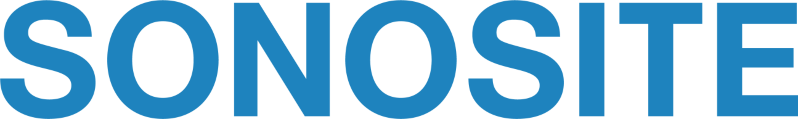General
Can I upgrade my system's software?
Yes. Your Sonosite ultrasound system and transducer software is upgraded by using an upgrade USB drive supplied by Sonosite. For the latest upgrades to your ultrasound system, contact Technical Support.
If I need a service loaner for my current ultrasound system, how fast can I get one?
Within 24 hours, where delivery is available. Because our systems are built for durability in extreme situations, it’s rare that they fail to operate. However, should your system go down, we can get you a loaner the next day (depending on delivery).
Were any Sonosite products affected by BlueBorne?
FUJIFILM Sonosite, Inc. ("Sonosite") is aware of the recent BlueBorne vulnerability and has diligently evaluated the potential impact on its ultrasound systems and operating software. After a thorough investigation, Sonosite has determined that the systems listed below are not affected by BlueBorne:
- Sonosite Edge II ultrasound system
- Sonosite SII ultrasound system
- Sonosite X-Porte ultrasound system
- Sonosite Edge ultrasound system
- Sonosite NanoMaxx ultrasound system
- Sonosite M-Turbo ultrasound system
- Sonosite S Series ultrasound systems
- Sonosite MicroMaxx ultrasound system
- Sonosite Titan ultrasound system
- Sonosite iLook ultrasound system
- Sonosite 180 ultrasound system
- Sonosite SonoHeart ultrasound system
- FUJIFILM FC1 ultrasound system
The following system is shipped in a state that mitigates the BlueBorne vulnerability:
- Sonosite iViz ultrasound system
The Sonosite iViz product has Bluetooth support present on the system but is shipped with Bluetooth disabled (default). Customers should be advised to leave the Bluetooth configuration of the product in its as-shipped state, which is disabled. Disabling Bluetooth mitigates the vulnerability.
Sonosite remains committed to the safety and security of its customers, any further questions can be directed to Sonosite technical support .
Were any Sonosite products affected by the WannaCry Virus?
No. For more details, see the Cybersecurity Alert - WannaCry Virus.
Sonosite PX
Can I use a different Sonosite stand with Sonosite PX?
The Sonosite PX stand was designed specifically for this ultrasound system. It is not compatible with other Sonosite ultrasound stands.
Can I use Sonosite PX off the stand?
Sonosite PX can be used off the Sonosite PX Stand. However, we recommend use with the stand. The stand provides the adaptable work surface, Triple Transducer Connect, a selection of input/output connectors, integrated transducer holders, and many other workflow efficiency features. If you are interested in a POCUS system for hand-carrying, please speak with your Sonosite sales representative for recommendations that fit your needs.
Do I have to pick and choose different modules for Sonosite PX?
Your Sonosite PX purchase includes the features, functions, and modes available with the system. You do not have to pick and choose options from a list other than the UX language.
Do I have to purchase a separate WiFi module for Sonosite PX?
Sonosite PX has integrated 2.4 GHz and 5.0 GHz depending upon your country bandwidth regulations. You do not have to purchase a separate plug-in module.
I already have PowerPark. Will Sonosite PX work with my existing dock?
PowerPark for Sonosite PX will work with existing docks (the part on the floor). The part on the stand base is unique to Sonosite PX and cannot be exchanged with a similar part from another Sonosite system. PowerPark provides a convenient, central location to park the ultrasound system while it charges for cordless use. Just park, click, and charge.
What Operating System does Sonosite PX use? Is it HIPAA compliant?
Sonosite PX operating system is Windows 10 IoT Enterprise 2019 LTSC. The operating system and services are hardened. The system meets Federal Information Processing Standards (FIPS) for Moderate security control selections per FIPS199, FIPS200, and NIST 800-53.
Why does Sonosite PX have both touch and physical controls?
Sonosite PX features a touch panel and physical buttons in response to feedback from real-world clinicians during interviews and focus groups. Touch panel improvements include workflow that is grouped by use, such as patient information, worksheets, and reports; and exam types optimized with the annotations and calculations needed to perform the exam. Frequently used functions such as gain, freeze, and save are designed to be at the fingertips via physical buttons. The buttons are uniquely shaped and grouped for recognition by touch, helping clinicians to keep their eyes on the monitor and the patient.
M-Turbo
How long should the battery on my M-Turbo last?
The battery on your M-Turbo ultrasound system should last up to 2 hours under ideal conditions and use.
Common Questions
Do you also offer mountable ultrasound?
Yes. Sonosite offers both mountable and hand-carried ultrasound sytems. All of our systems, whether hand-carried or mountable, are all lightweight and very compact. You can quickly move from exam room to exam room in the clinic, or straight to the patient's bedside at the hospital, with the ultrasound system in hand. If you prefer a zero-footprint solution you can choose a wall-mounted option, to maximize space and operating efficiency in the examination environment.
How durable are your systems?
Our systems and transducers are built to exceed U.S. military specifications for durability, and they've been engineered to withstand a three-foot drop onto a hard surface. Reliability is part of our history.
How fast does a Sonosite system boot up?
In seconds. Sonosite hand-carried systems are ready to scan in 20 seconds from a cold start. It takes minutes for PC-based units.
What is Sonosite's warranty?
Sonosite has set an industry standard by offering a five-year standard warranty on our systems introduced since 2005 and our systems and Sonosite-manufactured transducers. We are able to base this warranty because of the historic reliability and durability of our products. Our proprietary technology and design have resulted in products that exceed military specifications for ruggedness and reliability; they've been engineered to withstand a three-foot drop onto a hard surface.
What makes Sonosite's image quality unique?
Advanced imaging features, such as SonoHD™ Imaging Technology, SonoMB® Multi-beam Imaging technologies, and Advanced Needle Visualization, provide striking contrast resolution and tissue differentiation, supporting complete diagnostic examinations and ultrasound-guided imaging procedures. Customized presets for individual clinical applications ensure that Sonosite systems offer the best image quality for each clinical specialty.
Will I spend a lot of time adjusting dials?
Sonosite has taken a leading role in making ultrasound systems easier to use compared to traditional ultrasound. Each of our ultrasound systems has an intuitive interface so you can focus on the patient, not the technology. For example, our proprietary technology automatically creates striking contrast resolution and tissue differentiation. The systems also offer customized pre-sets for individual clinical applications. The result? Easy-to-use, sophisticated systems that enable diagnostic exams and ultrasound-guided imaging procedures.