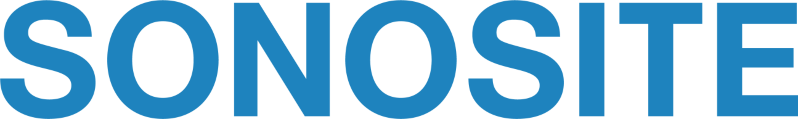The translation capabilities of our new Drupal 7 web site are far more powerful and robust than those of the old site. During development, the web team considered the recommendatons and "pain points" received from country managers and translators, and built a system that addresses a large number of those needs.
The new translation system is not perfect. It will evolve as we use it and find new ways to improve it. If you have suggestions, please send them to the web team!
Language, Translation, and Localization Primer:
Our site contains content for 15 locales (United States, Australia, Brazil, Canada, France, Germany, India, Italy, Japan, Korea, Latin America, New Zealand, and the UK).
What is the difference between Translation and Localization? Aren't they the same thing?
Translation means converting some information from one language to another. The translated information should convey the same information as the original information.
Localization means adjusting the information to be more appropriate and more useful to readers in other countries. Localized information might be quite different from the original information. For example, consider a listing of upcoming events for the US page. To make this page useful for people in India or Australia, you would not need to translate it. But it would need to be localized to include local events. (And to make the page useful for people in France, it would have to be localized and translated.)
Normally, all oriignal content on Sonosite.com is written in English, for the US locale (called "en-ak"). This content can be copied to the other English locales -- no translation is necessary. Once copied, though, country managers may edit their country's copy of that content.
What's Translatable, What Isn't
Getting Started - What You Need
[[{"fid":"3206","view_mode":"default","type":"media","field_deltas":{"1":{}},"link_text":null,"fields":{},"attributes":{"height":"347","width":"393","class":"media-element file-default","data-delta":"1"}}]]
If you will be localizing content for one of our global English sites (such as Australia), be sure to add those languages, too. (In that case, you would be translating From English, United States To English, Australia).
Translation Sets and Transcreation
Drupal groups the English-language source document with all of its child translations. Each group is called a translation set.
Here is a very simple conceptual example of a translation set:
| Item | Group ID# | Language |
| My Hat is Red | 1206 | US-English* |
| My Hat is Red | 1206 | NZ-English |
| Mon chapeau est rouge | 1206 | French |
| Mi sombrero es de color rojo | 1206 | Spanish |
| 私の帽子は赤です | 1206 | Japanese |
In this example, the phrase "My Hat is Red" (along with all of its translations and localizations) are grouped into this translation set, and each item in the set has the same ID number. This ID number helps Drupal synchronize translations. If the US-English source was changed from Hat to Helmet, for instance, the ID number allows Drupal to flag all members of the translation set, and advise them of the change.
Items in a translation set can be individual words, phrases, or even dozens of paragraphs.
Transcreation
Transcreation refers to creating translated content that is not a member of a translation set. Transcreation most often occurs when translated content is created outside of the translation management system. If you are not using a "Translate" link when translating content, it is likely that you are commiting the sin of transcreation.
| Item | ID# | Language |
| My Hat is Red | 1206 | US-English* |
| My Hat is Red | 1206 | NZ-English |
| Mon chapeau est rouge | 1206 | French |
| Mi sombrero es de color rojo | 1206 | Spanish |
| 私の帽子は赤です | 1206 | Japanese |
| Item | ID# | Language |
| Моя шляпа красный | 5309 | Russian* |
In the conceptual example at the right, the Russian version of "My Hat is Red" was created outside of the translation system, and is an example of transcreation. It is not a member of any translation set, and is orphaned content.
If the US-English source was changed to My Hat is Blue, all of the members of its translation set would be notified of the change. The transcreated Russian version, however, is not a member of the translation set, and would not be updated.
Transcreated content can be a word, a phrase, or an entire page.
For best results, do not transcreate content. Always use the Translation System.
Some Useful Definitions
- Source Language: The language in which the content was originally written. By default, you will always translate from English, United States. (This is the Sonosite.com's default Source Language.)
- Target Language: The language that you are translating to.
- Transcreation: Creating translated content without using the Translation System. Don't do this.
- Translation Set: The set of translations for a given word, phrase, or page, plus the source.