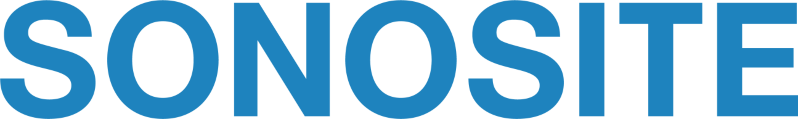Before CMS systems like Drupal, web pages were built by hand, one page at a time. If you had a banner or a footer that needed to appear on all 1200 pages of your web site, for example, you'd need to edit the HTML on 1200 pages.
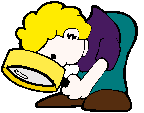
CMS systems, like Drupal, automate quite a bit of this. If a banner, a box, or a footer appears everywhere on your site, you can just edit that piece, and your changes will appear throughout the site. If you need a listing of your latest press releases or blog posts, Drupal can generate those automatically. Or, if you need to edit the main content of your pages, but don't really know any HTML, Drupal can help you with that, too.
Looking at the Parts of a Drupal Page
Conceptually, you can use the following building blocks to build your page.
- Content that appears only on one page. This is usually the main content of the page. (The text you are reading right now is an example of content that appears only on one page.)
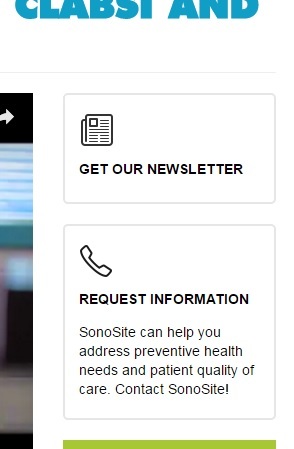
- Content that appears on every page. Headers, footers, navigation menus, and legal notices are examples of content that appears on every page. Typically, this type of content is controlled by a page template -- which is a type of blueprint for creating your web pages.
- Content that appears on multiple pages. This type of content includes ads, promotional content, and other boxes that can appear on many pages (but not necessarily all pages). In the Drupal world, these boxes are called blocks.
On Sonosite.com, our Get Our Newsletter and Request Information boxes are two examples of blocks.
- Content that is automatically built from other pieces of content. Most of the time, these look like lists of other pieces of content. Examples of this include lists of the latest blog posts, schedules of upcoming webinars, and sortable lists of products (including images).
In the Drupal world, these are called views, and can be extremely powerful and useful.
A view is really a set of computer instructions that import other pieces of content, and then display that imported content in many other ways -- such as grids or sortable lists. (For example, the Visual Medicine Blog box on our top page is built from a view that references the three most-recently published blog posts.) Because a view is just a set of instructions, it contains no content.
If you want to change the information that is displayed in a view, you need to edit the content that it references. (Sometimes, that content can be tricky to find. Ask your web team if you need help.)
Views can be put into blocks (such as the Upcoming Workshops block on our top page), or they can be an entire page (such as our Transducers page).
In nearly all cases, you will be editing the first type of content -- the main content of your page. If you need to edit other elements, contact the web team.