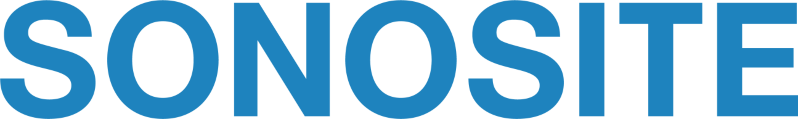Before reading this section, please review the section on managing YouTube subtitles.
Translating the Subtitles
YouTube subtitles (also called captions) are translatable. You may use any of the translation medthods discussed in this section.
As with the English subtitles, you should not edit any of the text within angle brackets:
[[{"fid":"5650","view_mode":"default","type":"media","link_text":null,"attributes":{"alt":"YouTube captions","height":"365","width":"836","style":"width: 836px; height: 365px; border-width: 1px; border-style: solid;","class":"media-element file-default"}}]]
The text within the <p> tags are time codes. YouTube uses the time codes to synchronize the subtitles with the video.
Checking the Subtitles
The simplest way to check the subtitles is to play the video. (Be sure you are on the appropriate global site. For example, if you are checking German subtitles, be sure you are somewhere on the https://www.sonosite.com/de site.)
Alternatively, if you are a Sonosite YouTube administrator, you can also check the subtitles by clicking the manage this caption link, which appears in the Status box after saving your content:
[[{"fid":"5652","view_mode":"default","type":"media","link_text":null,"attributes":{"height":"344","width":"783","style":"width: 550px; height: 242px; border-width: 1px; border-style: solid;","class":"media-element file-default"}}]]