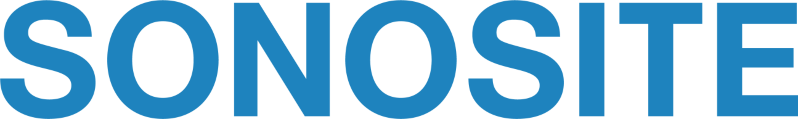Smartling can email you notificaitons at various stages in the translation process. This page describes the email notifications available to Smartling Project managers.
To contol which notificaions you receive, open the pulldown menu next to your name (near the top-right corner of the page) and select Project Notifications:
[[{"fid":"7512","view_mode":"default","fields":{"format":"default","field_file_image_alt_text[und][0][value]":false,"field_file_image_title_text[und][0][value]":false},"type":"media","field_deltas":{"1":{"format":"default","field_file_image_alt_text[und][0][value]":false,"field_file_image_title_text[und][0][value]":false}},"link_text":null,"attributes":{"style":"width: 347px; height: 173px; border-width: 2px; border-style: solid;","class":"media-element file-default","data-delta":"1"}}]]
The Project Notifications page, shown below, lets you control which email notifications you receive.
[[{"fid":"7514","view_mode":"default","fields":{"format":"default","field_file_image_alt_text[und][0][value]":false,"field_file_image_title_text[und][0][value]":false},"type":"media","field_deltas":{"1":{"format":"default","field_file_image_alt_text[und][0][value]":false,"field_file_image_title_text[und][0][value]":false}},"link_text":null,"attributes":{"style":"width: 1174px; height: 653px; border-width: 2px; border-style: solid;","class":"media-element file-default","data-delta":"1"}}]]
The screenshot above shows typical settings for Smartling Project Managers.