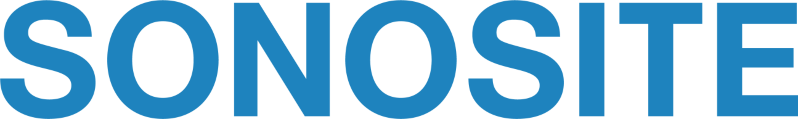After I Tap a Video Title, How Do I Know That the Video Is Downloading for Playback?
After I Tap a Video Title, How Do I Know That the Video Is Downloading for Playback?
The Title row turns blue and an activity wheel displays to indicate the selected video is downloading to your device. The SonoAccess application uses progressive download technology over an international content delivery network to deliver the videos to you on demand. Look for the activity wheels in the title bar and progress bar on the video player for status of the download. The player automatically launches the video when it is ready.