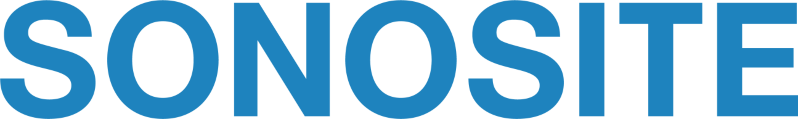General
Can I upgrade my system's software?
Yes. Your Sonosite ultrasound system and transducer software is upgraded by using an upgrade USB drive supplied by Sonosite. For the latest upgrades to your ultrasound system, contact Technical Support.
If I need a service loaner for my current ultrasound system, how fast can I get one?
Were any Sonosite products affected by BlueBorne?
FUJIFILM Sonosite, Inc. ("Sonosite") is aware of the recent BlueBorne vulnerability and has diligently evaluated the potential impact on its ultrasound systems and operating software. After a thorough investigation, Sonosite has determined that the systems listed below are not affected by BlueBorne:
- Sonosite Edge II ultrasound system
- Sonosite SII ultrasound system
- Sonosite X-Porte ultrasound system
- Sonosite Edge ultrasound system
- Sonosite NanoMaxx ultrasound system
- Sonosite M-Turbo ultrasound system
- Sonosite S Series ultrasound systems
- Sonosite MicroMaxx ultrasound system
- Sonosite Titan ultrasound system
- Sonosite iLook ultrasound system
- Sonosite 180 ultrasound system
- Sonosite SonoHeart ultrasound system
- FUJIFILM FC1 ultrasound system
The following system is shipped in a state that mitigates the BlueBorne vulnerability:
- Sonosite iViz ultrasound system
The Sonosite iViz product has Bluetooth support present on the system but is shipped with Bluetooth disabled (default). Customers should be advised to leave the Bluetooth configuration of the product in its as-shipped state, which is disabled. Disabling Bluetooth mitigates the vulnerability.
Sonosite remains committed to the safety and security of its customers, any further questions can be directed to Sonosite technical support .
Were any Sonosite products affected by the WannaCry Virus?
No. For more details, see the Cybersecurity Alert - WannaCry Virus.